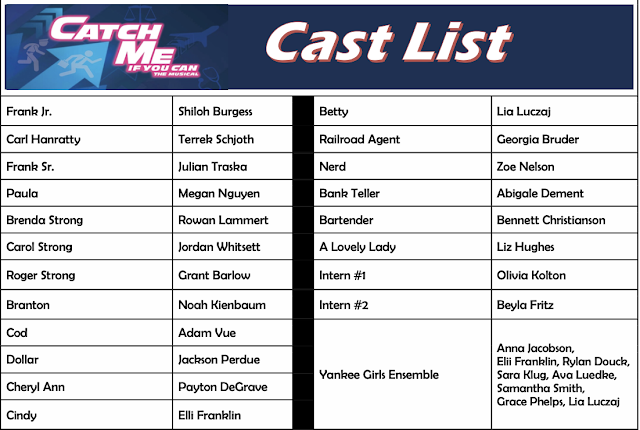Weekly Happenings

New Employees - Please welcome two more new senior high employees. Great to have you in our building Matt and Rhonda.
*If a student is leaving the classroom to go to the health office, please make sure the student has a pass. There are extra passes in the staff lounge if you need any.
*Each teacher should have a stock of band-aids. Please check to make sure you have some in your classroom. Contact Jacki G if you need more. There is also a band-aid box outside of the health office door for students to grab so they do not need to go into the health office for minor cuts.
*If you are making a 9999 call please indicate if the emergency is behavioral, medical, or both. This helps Jacki and Mikayla know if they need to respond with the admin team. You will also need to identify the student of concern with a medical call so Jacki and Mikayla bring any medication that may be necessary for that particular student.
*When planning for field trips please be cognizant of the 2-week advanced window. Not only do Jacki and Mikayla need to identify health needs, they also need to put together medical bags and train staff on rescue medications prior to the field trip. Also, double check to make sure that all students' legal names (ones listed in Infinite Campus) are listed on the student field trip list.
Technology Reminders:
YouTube
- Staff/students no longer have to be logged in to YouTube in order to view a video
- You can now EMBED videos right within your Canvas content
- This means that YouTube links in Canvas are not viewable for students
- Students can watch restricted videos as long as they are embedded in Canvas
PLEASE NOTE: Staff members do not have restrictions within YouTube — therefore it is crucial that you preview all videos you plan to embed within Canvas. Embedding videos allows any video, regardless of being classified as restricted or not, to be viewed by students. Student accounts are still blocked from watching restricted videos on YouTube.
How To Embed YouTube Videos In Canvas
Creating Digital Accessibility Content
Accessibility of digital content can be measured by how successfully a person with a disability can locate, get to, and understand the wanted or needed information. Ensuring all our audiences can access the digital content we create helps eliminate barriers to information and communications technology (ICT).
Learn more about the Definitions and Impacts of Accessible ICT.
Please review the DCE Board Policy po7540.02 concerning Web Content, Apps, and Services.
When creating digital content that will be shared via our websites, Canvas, social media, email, and any other digital channels it is important to ensure the content meets our accessibility standards.
Accessibility tools are built into several, but not all, content creators and devices such as Canvas, Microsoft Word, Adobe Acrobat DC, iPad, and Mac. Please note Google Docs does not have an accessibility checker, therefore content created in Google Docs will need to be downloaded as a Word document for accessibility purposes.
For more information, please visit the Accessibility page on the Staff Intranet.
If you have a specific question or would like Accessibility Training, please reach out to Karen Nerison.
If you would like to submit a DonorsChoose request, please review the DonorsChoose Process document-linked HERE.
Professional Development
- Several new PD opportunities have been added to our Frontline site. Please check it out to see if anything is of interest.
On our PD Day on October 2nd, staff will have the opportunity to work as a PLC/department for half of the day and can use the other half for individual tasks. Department chairs/coordinators will be communicating a morning schedule later this week. Administration will be cooking breakfast the morning of October 2nd. That food will be available to all in the building beginning at 7:30 am. There will be a 10 minute faculty meeting at 7:50 in the commons to begin the day.
A quick reminder that our vector training courses are due by the end of October. The website can be accessed at https://dce-wi.safeschools.com/. Your district username and password are the same for this site as all other district applications. If you have a lesson
**Sunshine Club would like to continue to offer our support during difficult times and celebrate happy life events. In order to do that, we are collecting money from staff who wish to donate. Please review the flyer to see how Sunshine supports DCE SRH and where to drop off the donation. SH Sunshine Flyer 2023-24
Club/Activity Monthly Meeting Calendar - Below is a link to a google calendar sheet for monthly club/activity meetings during ELT. Please complete by the end of September. We are asking that you choose a consecutive day of the month (1st Tuesday, 2nd Thursday, Etc.). Looking to only have one or two per day. If you do not meet monthly, put the meetings you know of on and then come back later and enter more if needed. Link to Monthly Club/Activity Calendar
Weekly Advisory Notes & Links - https://docs.google.com/document/d/14uhHyG38ZyHOSbaTJQ17AuxXM6KeZBHqeHWiVYGdsWM/edit
Staff Folder: https://drive.google.com/drive/folders/1tA9F8Uxtg_6GgTuocX64uuUGSrKEtCKq?usp=drive_link
Pride Tickets: All staff are asked to send three Pride tickets to students per week. Use the rotation calendar to help provide an equal rotation. Teachers are welcome to send more than directed on the calendar. This action step should increase the amount of positive feedback parents and students hear about all the good they are doing.
Pride Ticket Rotation schedule: https://docs.google.com/spreadsheets/d/10SwPkVNia-n4wB4mcWfWQQXlweW3WhIrKJK-I-tU5R4/edit#gid=0
Pride Ticket Website: https://pbis.dce.k12.wi.us/
Upcoming Dates
Field Trips
- Consider academic and curricular importance when scheduling
- Receive Principal's approval
- Make arrangements for payment/cost of trip
- Complete request form, attach student list (alpha with student's name, no nicknames, & ID number)
- If taking busses, student lists by bus with staff member name (health supplies for specific students will be packaged per bus).
- Verify each student field trip permission form is on file in IC
- Complete Online Bus Request
- Schedule appointment with Health Aide to review details about the trip
- Notice of trip and itinerary sent home
- Notify special education department/case manager of students attending the trip
- See Mike Raether if you have any questions.
- Field Trip Request Fillable Form
- Overnight or Out of State Trip Parent Consent and Release of Information fillable form
- Overnight or Out of State Trip Parent Consent for MEDICAL Treatment and Release of Information